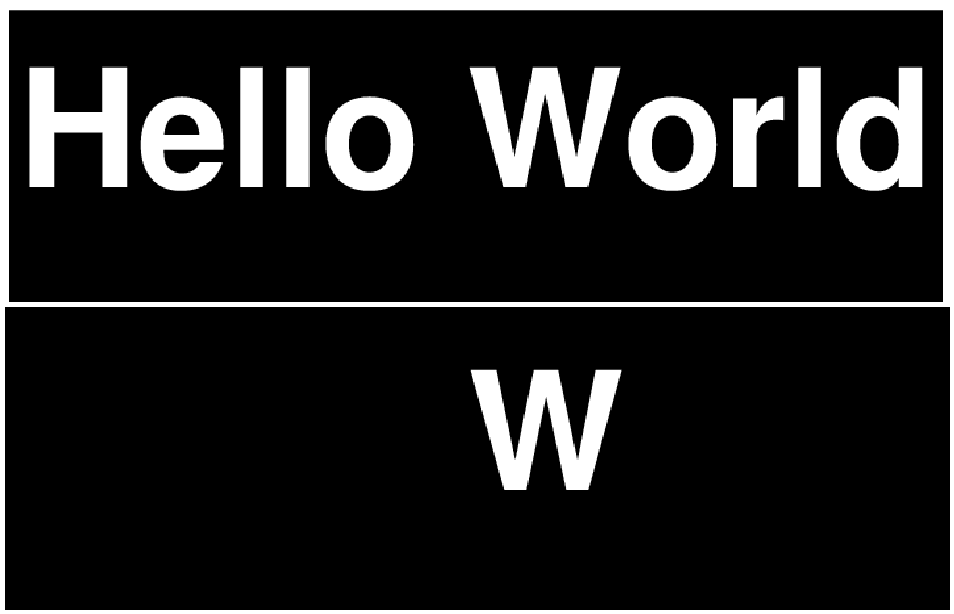imreconstruct
I = imreconstruct(marker::Union{Matrix{Bool}, Matrix{UInt8}}, Imask::GMTimage{<:UInt8, 2}; conn=4, insitu=true)Perform morphological reconstruction of the image marker under the image mask.
The elements of marker must be less than or equal to the corresponding elements of mask. If the values in marker are greater than corresponding elements in mask, then imreconstruct clips the values to the mask level before starting the procedure. The worphological work is done by the Leptonica function pixSeedfillGray.
Args
marker: The image to be reconstructed (will hold the reconstructed image). This can be a matrix or a GMTimage with Boolean or UInt8 types.
mask: The mask image. Types (GMTimage or matrix) are Boolean or UInt8.
Kwargs
conn::Int: Connectivity for the image reconstruction (4 or 8). Default is 4.insitu::Bool: If true, the input images are treated as in situ. Default is true.
Returns
A new GMTimage (or Matrix)
Example
Use reconstruction to segment an image.
using GMT
text(["Hello World"], region=(1.92,2.08,1.97,2.02), x=2.0, y=2.0,
font=(30, "Helvetica-Bold", :white),
frame=(axes=:none, bg=:black), figsize=(6,0), name="tmp.png")
# Read only one band (althouh gray scale, the "tmp.png" is actually RGB)
I = gmtread("tmp.png", band=1);
# Create a marker image that identifies the object in the image you want to extract through segmentation.
# For this example, identify the "W" in the word "World".
marker = fill(UInt8(0),(size(I)));
marker[390,130] = UInt8(255);
# Perform segmentation of the mask image using the marker image.
Ir = imreconstruct(marker, I);
grdimage(I, figsize=8)
grdimage!(Ir, figsize=8, yshift=-2.57, show=true)See Also
These docs were autogenerated using GMT: v1.33.1